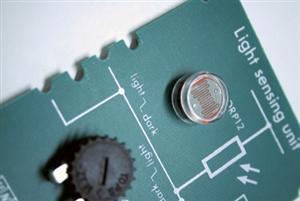| Complexity level: | 8 |
| Project cost ($): | 50 |
| Time required: | 1 hour to prepare, 1 hour for observation |
| Material availability: | Sensors and electronic counters may be purchased from hobby stores. Access to a conveyor belt is required. |
| Safety concerns: | None |
Hypothesis
The light sensor will be able to cope better than the touch sensoras a counter, even if the speed of the conveyor is increased.
Overview
Sensors
Sensors are devices that are used to measure or detect a specific response or movement and to convert this information into a signal that can be interpreted and processed by an observer, another instrument or a computer. A sensor can collect data and convert it by many means and methods. Sensors are actually transducers, devices that help to convert energy from one form into another.
There are many types of sensors that do not depend on electronics means to convert and interpret data. The thermometer is one such example. The expanding mercury in the thermometer will detect thermal energy. The kinetic energy in the mercury atoms will cause the mercury in the thermometer to expand or contract accordingly. The mercury level will rise up or down to indicate the temperature.
Modern day sensors can be found everywhere around us. Our cars have fuel gauges to detect petrol levels, thermostats to monitor engine temperatures, speedometers to show the speed, reverse sensors and car alarms. Sensors are also used to detect light, touch, temperature, proximity and are used in thousands of applications.
Scientific Terms
Materials
The materials required for the experiment:
- A conveyor belt
- A light sensor
- A touch sensor
- 2 electronic counters
- 100 boxes
- A stopwatch
Procedure
1. For this experiment, the independent variable is the speed of the conveyor belt and the type of sensor used – touch sensor or light sensor. The dependent variable is the number of boxes counted. This is determined by observing and recording the counter readings. The constants (control variables) are the number of boxes and the length of the conveyer belt.
2. The touch sensor and the light sensor are installed onto the conveyor belt. One counter is connected to each sensor. The counter will be used to count the number of boxes that pass the sensors on the conveyor.
3. The touch sensor and the counter connected to it is switched on. The 100 boxes are placed in a row on the conveyor belt. If the conveyor belt is too short, the boxes are placed on the conveyor belt as it moves. The speed of the conveyor belt is set to 2 meters per-minute and the number of boxes detected by the sensor are recorded. The results are shown in the table below.
4. Procedure 3 is repeated and the speed of the conveyor belt is increased to 5 meters per-minute and 8 meters per-minute. The number of boxes that were detected by the sensor and counted by the counter is recorded in the table given below.
5. Procedures 4 and 5 are repeated using the light sensor and the number of boxes that were detected by the sensor is recorded in the table given below.
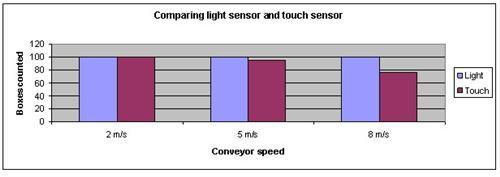
Results
It is observed that the light sensor detected and counted all 100 boxes at all 3 different speeds. The touch sensor was effective in the beginning but as the speed of the conveyor belt increased, the friction between the boxes and the touch sensor slowed the movement of the boxes and caused a pile up on the conveyor belt.
| Sensor | Boxes counted at different speeds | ||
| 2 m/m | 5 m/m | 8 m/m | |
| Light | 100 | 100 | 100 |
| Touch | 100 | 95 | 77 |
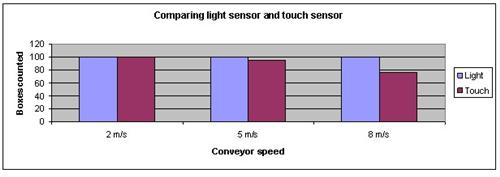
Conclusion
The hypothesis that the light sensor will be more effective even with a faster conveyor belt is proven to be correct. The light sensor did not require physical contact with the sensor whereas the touch sensor required physical contact for detection. This resulted in greater friction between the boxes and the sensor and as the speed of the conveyor increased, causing the boxes end up being displaced.
Sensors can be found everywhere around us. When we turn on the air conditioner, the thermostat detects and regulates the temperature in the room. Street lights also have a light sensor where the lights automatically switch on at night and automatically switch off in the mornings. There are also many sensors within a car which help to detect engine temperature, unclosed doors and fuel levels.
Also consider
Try to repeat the experiment by using other sensors like a proximity sensor.
The experiment can also be done by increasing or reducing the space between the boxes.
References
Sensor - http://en.wikipedia.org/wiki/Sensor
About different types of sensor - http://www.ehow.com/about_4621381_different-types-sensors.html
Electronic counters - http://www.robotroom.com/Counter.html